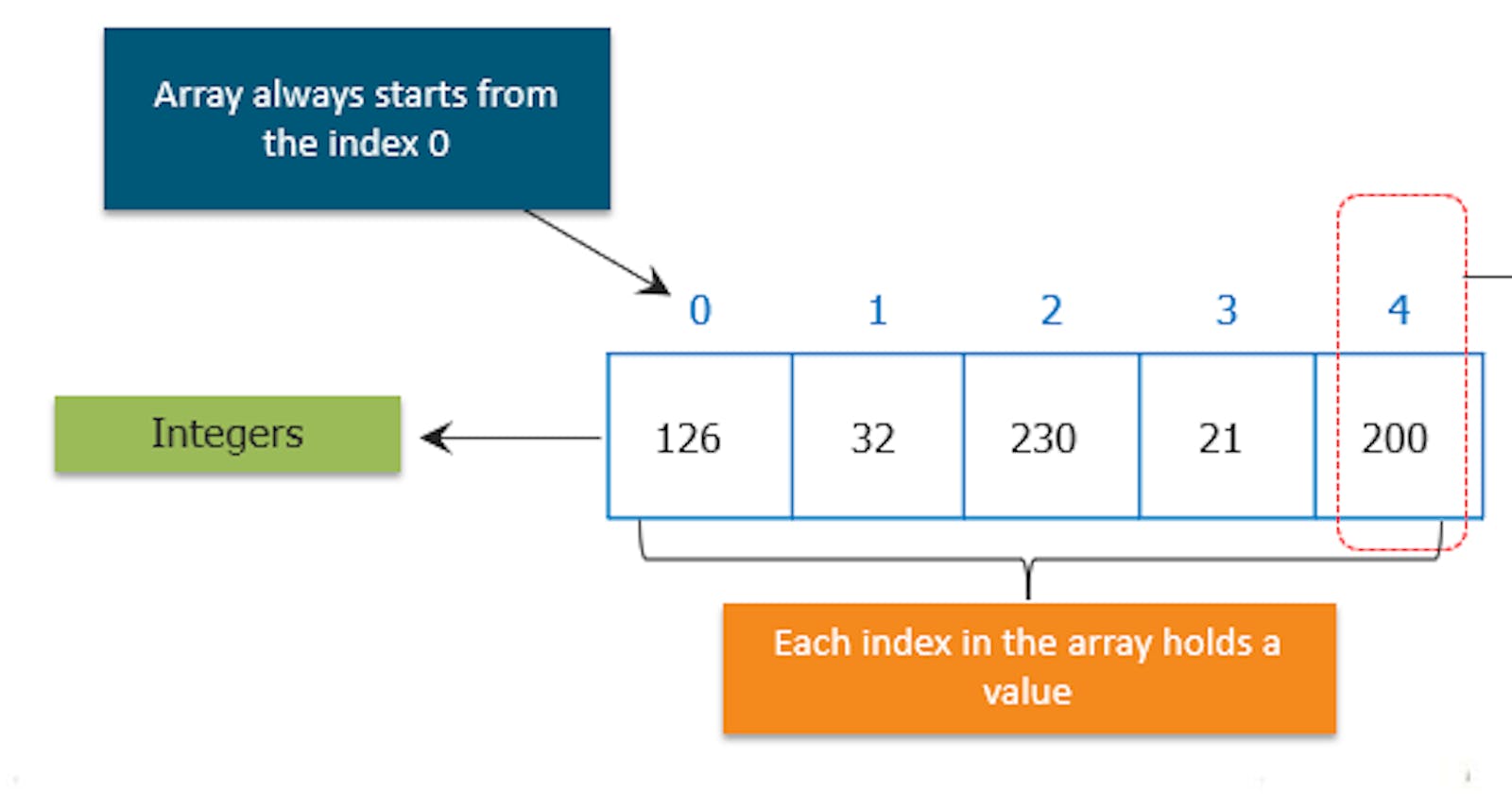Table of contents
No headings in the article.
Introduction Arrays are one of the most fundamental data structures in computer science. An array is a collection of elements of the same data type that are stored contiguously in memory. They provide a simple and efficient way to store and access data elements. In this article, we will discuss the Array data structure, its key features, and how to use it in Java programming with code examples.
Declaring and Initializing an Array in Java In Java, we can declare an array by specifying the type of the elements followed by square brackets and the name of the array. Here's an example of how to declare an array of integers:
int[] numbers;
To initialize an array in Java, we can use curly braces to list the values of the elements. Here's an example of how to initialize an array of integers:
int[] numbers = {1, 2, 3, 4, 5};
We can also initialize an array using the new operator. Here's an example of how to create an array of strings with a size of 3:
String[] names = new String[3];
Accessing Array Elements in Java We can access individual elements of an array in Java using the index of the element. The index starts at 0 for the first element and increases by 1 for each subsequent element. Here's an example of how to access an element in an array:
int[] numbers = {1, 2, 3, 4, 5};
int thirdNumber = numbers[2]; // thirdNumber will be 3
Modifying Array Elements in Java We can modify individual elements of an array in Java using the index of the element. Here's an example of how to modify an element in an array:
int[] numbers = {1, 2, 3, 4, 5};
numbers[2] = 6; // numbers is now {1, 2, 6, 4, 5}
Iterating over an Array in Java We can iterate over the elements of an array in Java using a loop. Here's an example of how to iterate over an array of integers:
int[] numbers = {1, 2, 3, 4, 5};
for (int i = 0; i < numbers.length; i++) {
int number = numbers[i];
System.out.println(number);
}
Here, we use the length property of the array to determine the number of elements and iterate over each element using a for loop.
Multidimensional Arrays in Java In Java, we can create multidimensional arrays by nesting arrays inside arrays. Here's an example of how to create a 2D array of integers with a size of 3x3:
int[][] matrix = {{1, 2, 3}, {4, 5, 6}, {7, 8, 9}};
To access an element in a 2D array, we need to provide two indices: one for the row and one for the column. Here's an example of how to access an element in a 2D array:
int[][] matrix = {{1, 2, 3}, {4, 5, 6}, {7, 8, 9}};
int element = matrix[1][2]; // element is 6
Conclusion Arrays are an essential data structure in computer science that provides a simple and efficient way to store and access data elements. In Java, arrays can be declared, initialized, accessed, and modified using various techniques. By understanding the key features of arrays and how to use them efficiently, developers can build high-performance applications that can handle large amounts of data and complex operations. In addition to one-dimensional arrays, Java also supports multidimensional arrays, which are useful for representing matrices and other complex data structures. Overall, the array data structure is an essential building block for many algorithms and data-intensive applications.
Examples of Array Data Structure in Java Here are some examples of how arrays can be used in Java programming:
Example 1: Finding the maximum value in an array
int[] numbers = {3, 5, 1, 4, 2};
int max = numbers[0];
for (int i = 1; i < numbers.length; i++) {
if (numbers[i] > max) {
max = numbers[i];
}
}
System.out.println("Maximum value: " + max);
In this example, we initialize an array of integers and find the maximum value by iterating over the elements and comparing them to a running maximum.
Example 2: Reversing an array
int[] numbers = {1, 2, 3, 4, 5};
for (int i = 0; i < numbers.length / 2; i++) {
int temp = numbers[i];
numbers[i] = numbers[numbers.length - 1 - i];
numbers[numbers.length - 1 - i] = temp;
}
System.out.println("Reversed array: " + Arrays.toString(numbers));
In this example, we reverse the elements of an array by swapping the first and last elements, the second and second-to-last elements, and so on.
Example 3: Computing the transpose of a matrix
int[][] matrix = {{1, 2, 3}, {4, 5, 6}, {7, 8, 9}};
int[][] transpose = new int[matrix.length][matrix[0].length];
for (int i = 0; i < matrix.length; i++) {
for (int j = 0; j < matrix[0].length; j++) {
transpose[j][i] = matrix[i][j];
}
}
System.out.println("Original matrix: " + Arrays.deepToString(matrix));
System.out.println("Transpose matrix: " + Arrays.deepToString(transpose));
In this example, we compute the transpose of a matrix by creating a new matrix with the rows and columns swapped, and copying the elements from the original matrix to the transpose matrix.
Conclusion Arrays are a versatile and powerful data structure that can be used in a wide variety of programming tasks. In Java, arrays can be used to store and manipulate large amounts of data efficiently and can be easily extended to multidimensional arrays for more complex data structures. By understanding the key features and operations of arrays, developers can write efficient and scalable code that can handle the demands of modern data-intensive applications.